
Game Menu
The game menu is accessed by pressing Esc from the campaign map or battlefield, or by clicking on the menu button in the top left-hand corner of the screen. It contains the following options:
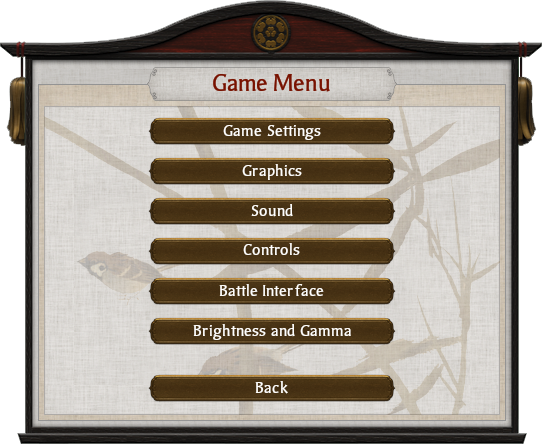
Resume Game
Use this option to exit the game menu and return to your campaign or battle.
Save
Save the game here by accepting the default or typing in a file name of your own before clicking on the "tick" button at the bottom of the panel. There will be a short pause whilst your campaign data is saved.
Load
Load the game here by selecting a file and clicking on the "tick" button at the bottom of the panel. There will be a short pause whilst your campaign data is loaded.
Options
Use this button to access options for adjusting game settings, graphics, sound, controls, the user interface, and brightness and gamma sliders.
Exit to Main Menu
Use this option to quit your campaign or battle and return to the main menu.
Exit to Windows
Use this option to quit your game entirely and return to the desktop.